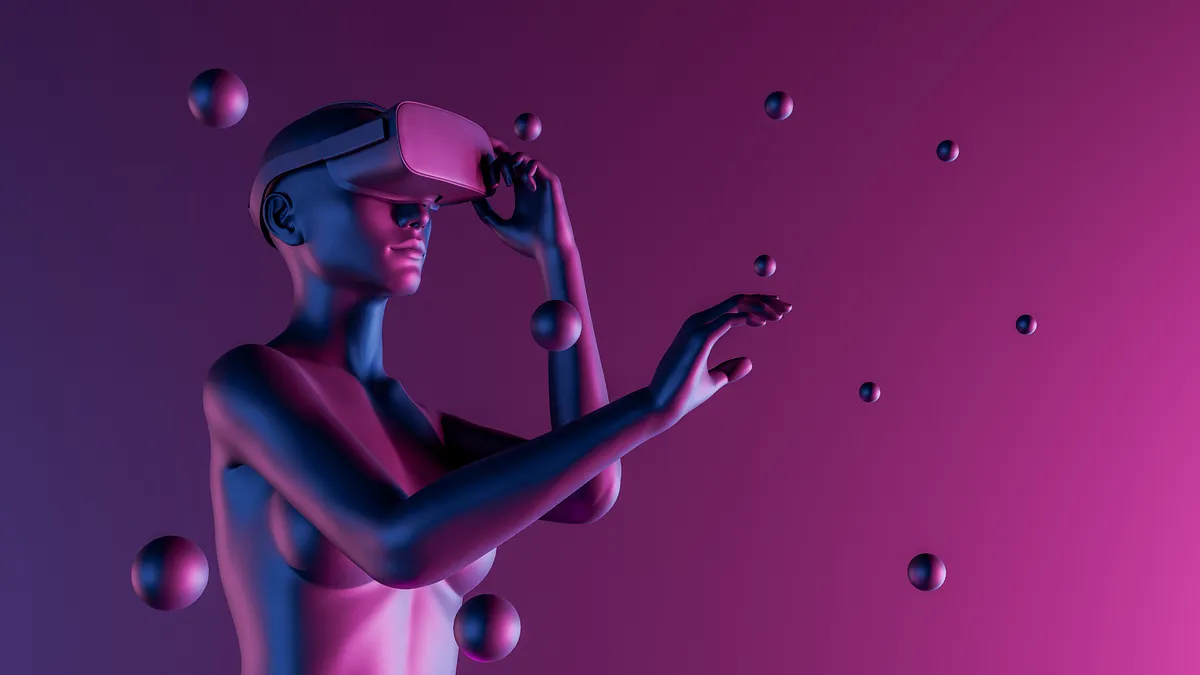Ever wanted to start your own NFT collection but don’t have a background in coding or art? Well, you’ve come to the right place!
There has never been a better time to get creative and launch your own NFT collection on the blockchain. AutoMinter’s AI NFT Generator allows users to create entire 10,000 NFT collections with nothing but a few words and a click of a button.
This article will cover some of the basic considerations that need to be made when creating AI art and explain how to use the AutoMinter AI NFT Generator to its maximum potential.
What is the AutoMinter AI NFT Generator?
AutoMinter is an app that provides everything you need to create, manage and launch your NFT collection.
The first version of the app features an NFT generator that allows you to upload layered attributes that are used to generate your collections automatically. For example, you could upload different backgrounds, facial features, or accessories and let the generator randomly assign them to create a collection of unique NFTs.
With the addition of our Stable Diffusion-powered AI NFT Generator, users are no longer required to design and upload images (although this is still available). Users can enter a text prompt and have an entire AI-generated NFT collection -with up to 10,000 unique items- appear on their screen.

How To Optimise AI Text Prompts:
AI-generated NFTs are easy to create, but getting your desired styles and features is where it can get difficult. ‘Prompt engineering’ is imperative when it comes to generating exactly what you want. Here is how you can use it to optimise your results:
Research:
Spend time researching what it is exactly that you want to create and how you can describe that in words that the generator will be able to
interpret.
Many well-known artists have detailed commentary alongside their pieces which can give you a good idea of which words and phrases are associated with certain types of artwork. For example, if you want to create a collection of ‘dog’ NFTs, you could look up how famous painters have described their illustrations of the animal. Additionally, it can be useful to explore AI-generated art to see what sorts of abstract and creative styles have been created explicitly through text prompts.
Research Tools:
- Lexica – AI-art search engine
- Avyn – Search engine with 10M+ generated images
- Same Energy – Deep learning visual search engine that searches for similar images with the ‘same energy’
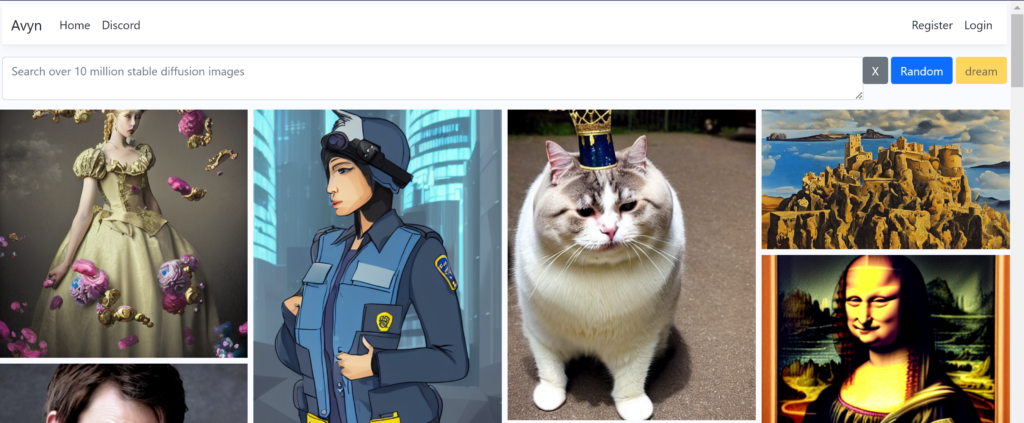
Reverse-engineer Images:
If you’re struggling to find detailed descriptions of images that you want to use as inspiration, you can ‘reverse-engineer’ them. For example, if you find a random image on Pinterest but have no idea where it came from, you can use one of the tools below to gain better insight.
This can be particularly useful when researching AI-generated artwork as you can compare its descriptions with traditional pieces which share the same theme. In doing so, you’re able to match similar styles and traits to gain a better understanding of the generator’s interpretation of details. For example, you can compare the descriptions of a dog painting with an AI-generated dog image to see which descriptive language is transferable.
Reverse-Engineering Tools:
- BLIP – Image analyser that generates image descriptions
- Img2Prompt – AI Text Prompt generator based on images
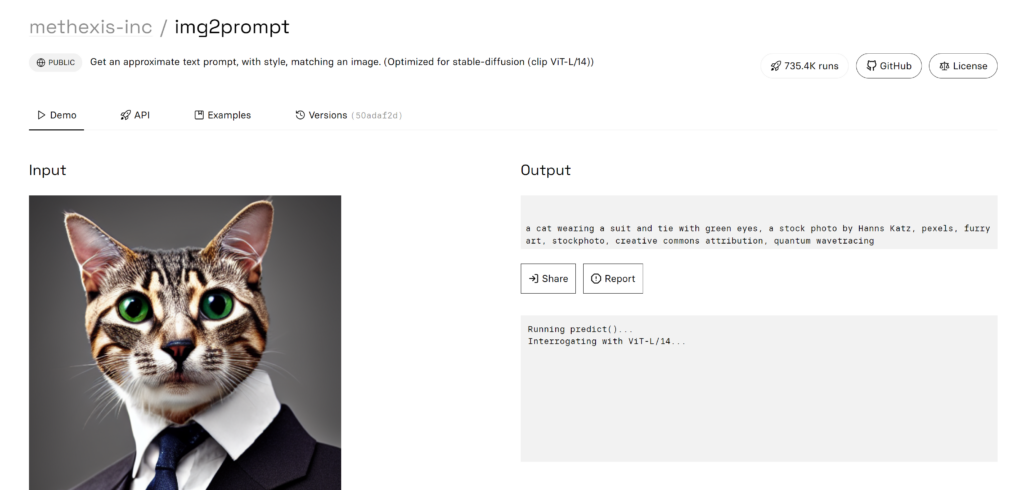
Take Advantage of AI Writing Tools:
If you’re like my friend, Matthew, you don’t enjoy writing… luckily, we now live in an age where AI can do all the work for you! With pleather of AI tools at your disposal, you can easily create prompts to enter into our AI NFT generator.
Example Strategies:
- Use an AI chatbot to describe what you would like to generate, specifying particular details to include.
- E.g. telling the chatbot to imagine and describe solely the appearance of an object using nouns and adjectives.
- Build a prompt template using styles and modifiers from databases
- Use an AI prompt generator.
- I would recommend using these generators as a base prompt that you can then manipulate
AI Writing Tools:
- Style Studies Database – DB of style modifiers/language
- The Ai Art – Gallery of prompt modifiers
- Chat GPT – AI chatbot
- Dynamic Prompt Generator – Prompt generator with drop-down menus and customisable options
- AI Text Prompt Generator – Prompt generation tool that offers different styles
- Promptmania – Highly detailed prompt builder
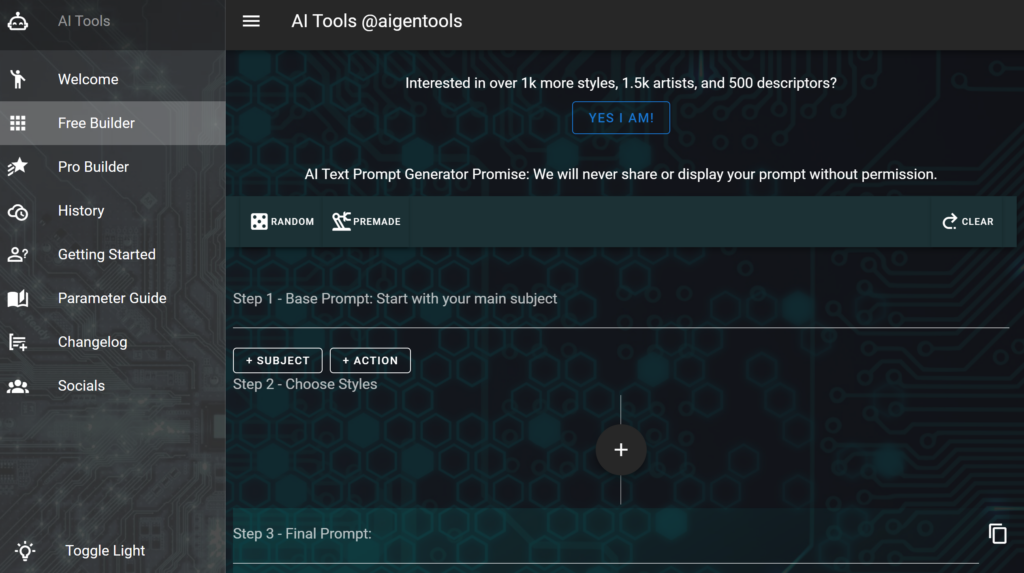
AI Art for larger NFT Collections
If you’d like to learn about getting early access to an AI NFT Generator for a larger collection of unique artwork, rather than a one-of-one profile picture, for your community or brand – register your interest here.
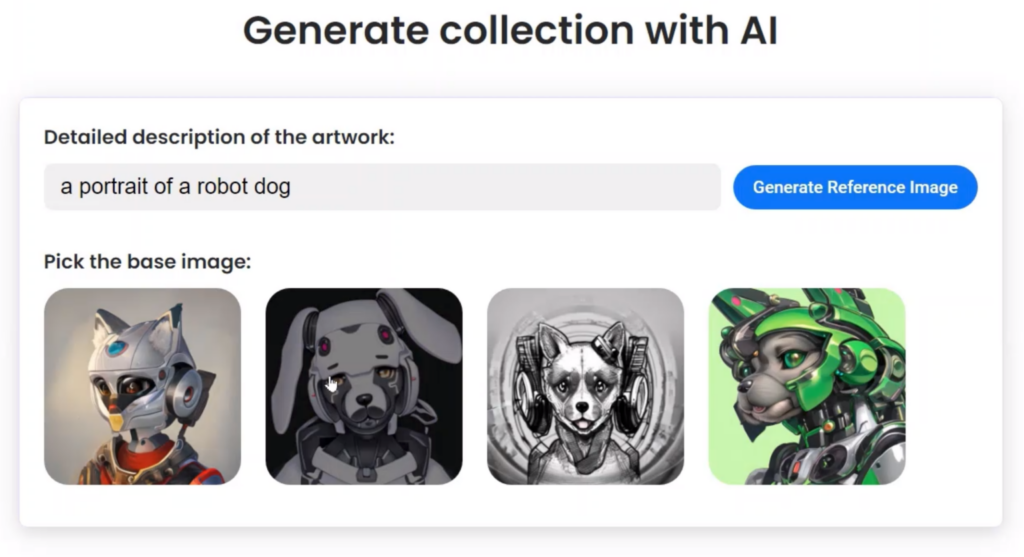
Got any questions?
If you need help or just want to discuss some cool ideas, feel free to join the AutoMinter discord! You will become part of a vast community of creators, developers, and entrepreneurs; gaining access to valuable knowledge and resources.
-
Flybondi and TravelX Pioneer Web3 Ticketing: Argentinian Airline Issues All Tickets as NFTs
Explore how Flybondi is utilizing blockchain and non-fungible tokens to transform the airline industry with seamless, secure, and flexible NFT-based e-tickets.
-
What Are Dynamic NFTs? Exploring Web3’s Interactive and Transformative Assets
Wondering what dynamic NFTs are? In short, they’re digital tokens that use smart contracts to change over time. Unlike traditional NFTs, dynamic NFTs adapt to external conditions, triggering changes in their metadata and characteristics. Discover the world of dynamic NFTs in this article and explore their unique features and potential use cases in Web3 and beyond.
-
Navigating Intellectual Property Rights in the NFT Space: What Buyers Need to Know
Discover the essentials of intellectual property rights in NFTs, from copyright and trademark laws to different rights granted to buyers. Our concise guide equips you with expert insights to navigate the complex NFT landscape confidently.